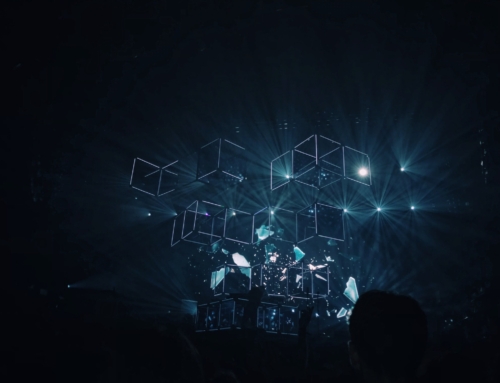Inviting your customers to Sage Network Customer Accounts Portal in four easy steps.
- Login to Sage Network. Upon login, you will be taken to your home screen. If you haven’t sent any invites yet, your screen will look like this
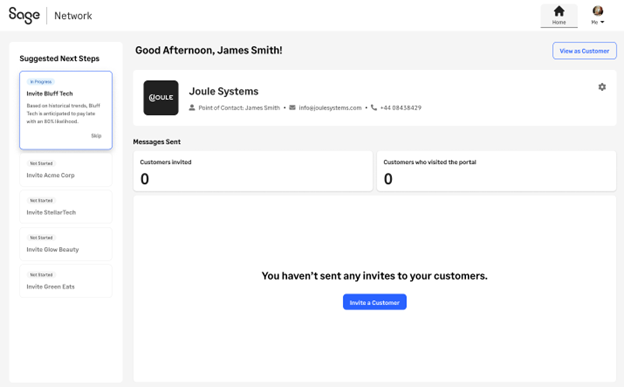
- Select “Invite a Customer” or “View as Customer” from your home screen. You will be taken to view the Sage Network as a customer.
- Select a customer to invite to Sage Network Customer Accounts Portal .
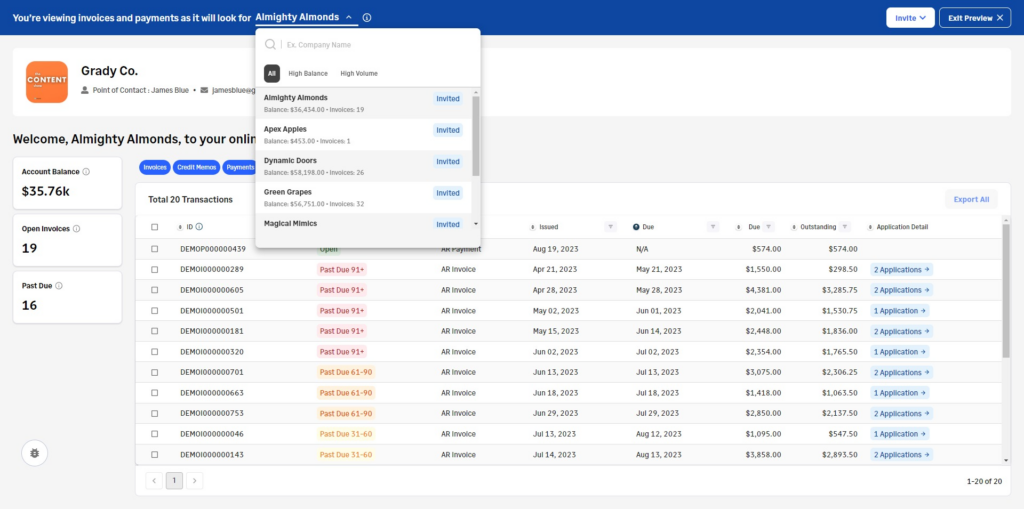
- And hit invite! You can also preview and edit the invitation inviting your customer to use Sage Network.
Leave your feedback on this updated feature and your Sage Network Experience.