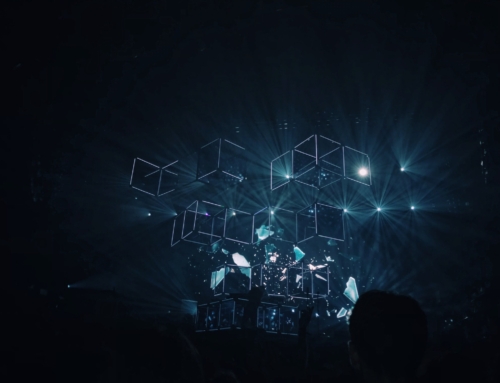Your supplier sent you a link to Sage Network’s Customer Account Portal, now what?
Once you select the link from your supplier, you will be taken to a screen with your online statement. You will also have access to view current and past invoices from your supplier.
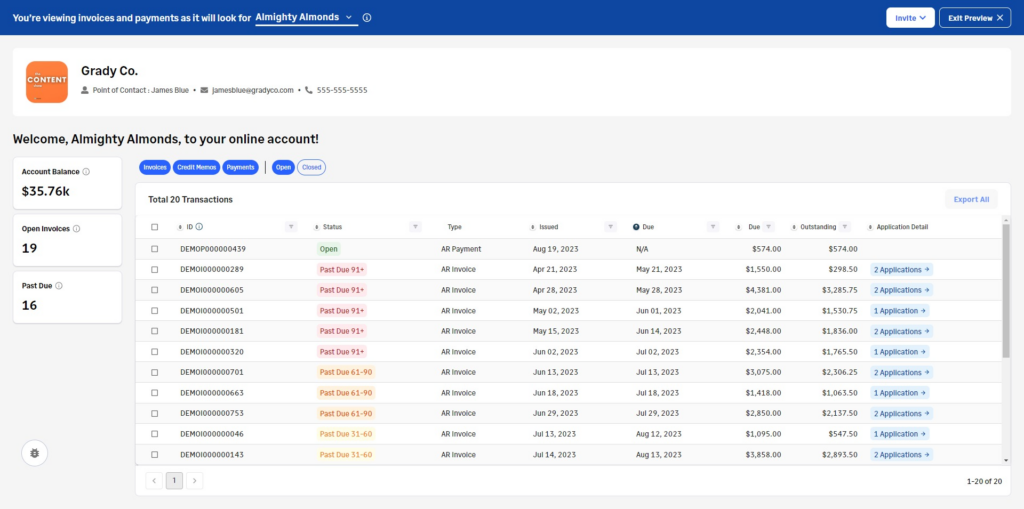
From this screen, you can sort by status, type, date, and more. You can also review, download, and print invoices from your supplier by selecting the Invoice ID.
Leave your feedback on this updated feature and your Sage Network Experience.