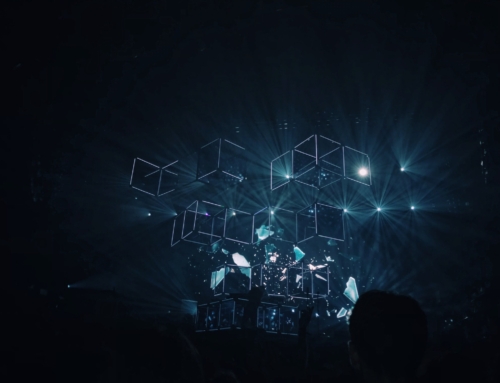From your “home screen,” you can select “View as Customer” to be taken to the invitation screen.
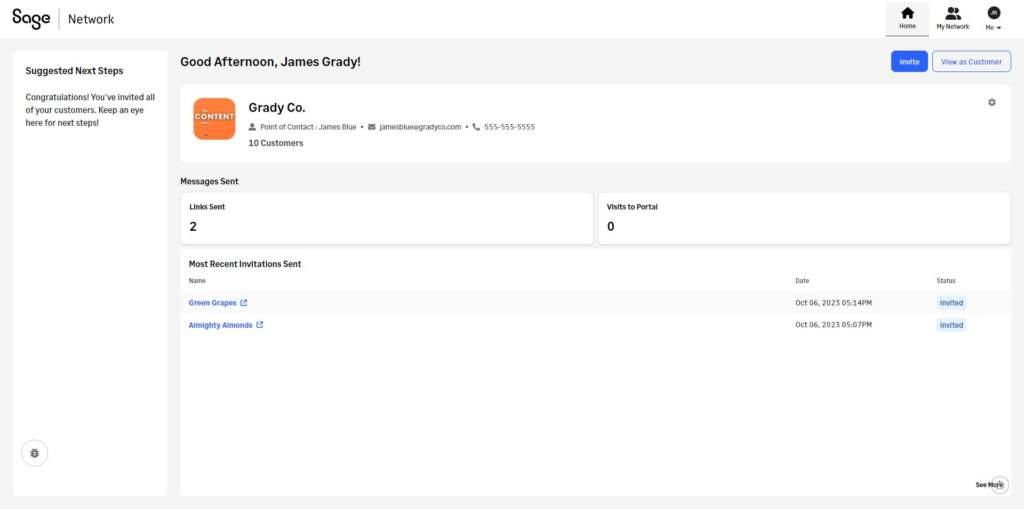
Following the prompt to “view the portal,” you can select a customer from the provided list, use one of the available filters to view your customers with the highest available balance, or search for a customer directly.
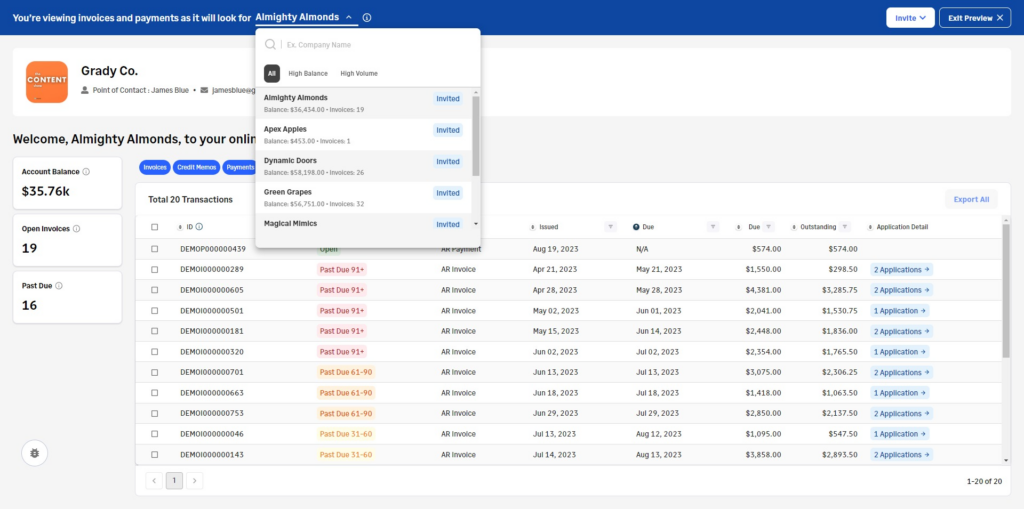
Once you have invited a customer, you can view the list of invited customers, and whether they’ve visited your Sage Network Customer Accounts Portal link, by returning to your home page.
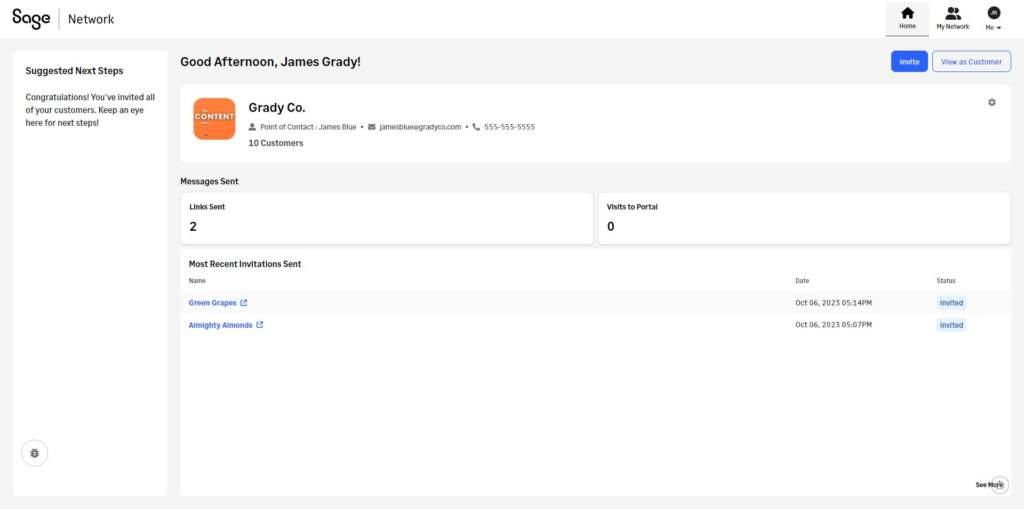
Please Note: In future updates, a more detailed list of your customers, pulled from your accounting system, will be available within Sage Network.
Leave your feedback on this updated feature and your Sage Network Experience.