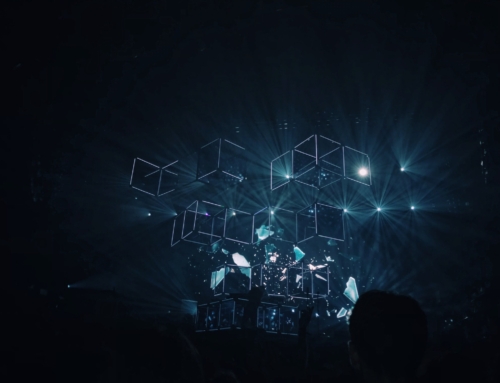Having trouble locating a specific transaction in Sage Network’s Customer Account Portal?
Use the filters above and within the table to locate a transaction by type or status. You can also select “Open Invoices” or “Overdue” from the left side panel to help you find the right transaction if it falls under one of these categories.
From here, you can access and/or download the invoice needed.
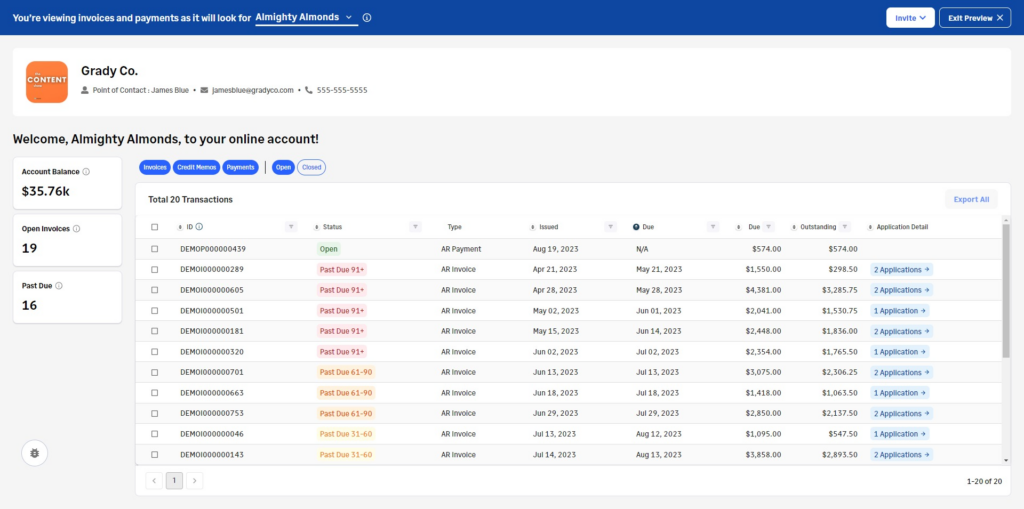
Leave your feedback on this updated feature and your Sage Network Experience.