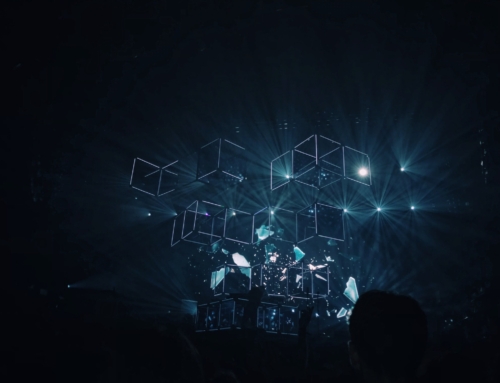You may have received communication from Microsoft or Google about security updates that will disable Basic Authentication over the next few days. To support the advanced authentication enhancement, Microsoft and Google may require you to take a couple steps to ensure your email automations with Lockstep remain operating.
To assist you with these changes, we have outlined the required steps below. To connect your email server using oAuth, please follow the following instructions:
- Log into your Lockstep application using a Lockstep admin-user’s username and password.
- Once logged in, Navigate to (Admin > Master Files > Company).
- Select “Edit” next to the CompanyID.
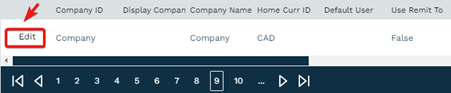
- Select the purple “Mail Settings” button.
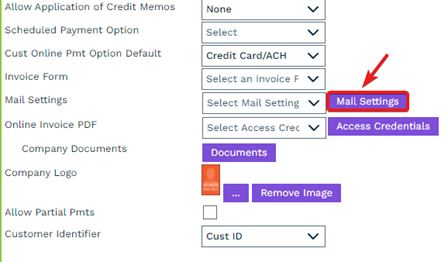
- Select “Edit” on the existing mail setting that you are updating.
- Note your current configuration:
- You can do whatever best suites you (but don’t forget to scroll down to grab the IMAP credentials as well); we recommend taking a screenshot as reference:
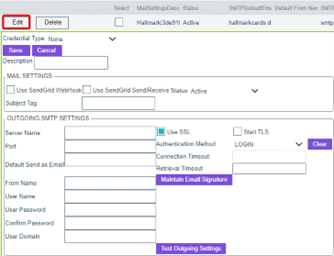
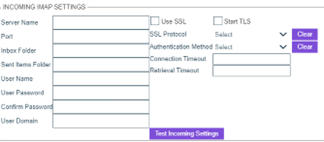
- Once you’ve copied and saved all the information, select “Cancel” at the top.
- Select “Add new record.”
- Copy your mail settings into the new section.
- For MS O365 Users:
- Outgoing Server Name: stmp.office365.com
- Incoming Server Name: outlook.office365.com
- For Gmail Users: Not yet active-continue to use your current settings
- Outgoing Server Name:
- Incoming Server Name:
- IMPORTANT STEP: Select the associated credential type for your email server:
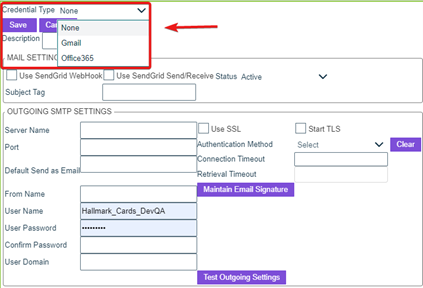
- Complete the field for your new setup (refer to your current settings):
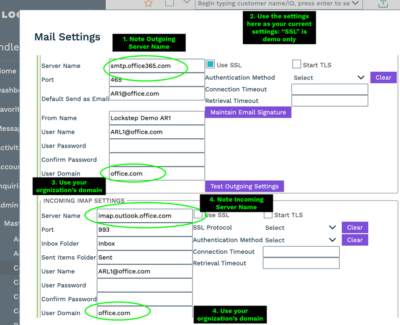
- Once complete, select “Save.”
- Once saved, you should see a purple “Connect” button.
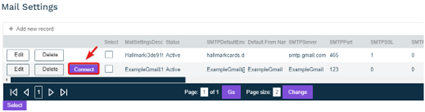
- Select this and log into the window it takes you.
- Once complete, return to the mail settings window.
- Select the “Select” box of the new email setting.
- Select the purple “Select.”
- Select “Update.”
- Additional Notes:
- If there was not previously an email chosen in the mail settings on (Admin > Master Files > Company) this can instead be set at (Admin > Settings & Utilities > Site Options > (Mail Settings)) as shown here:
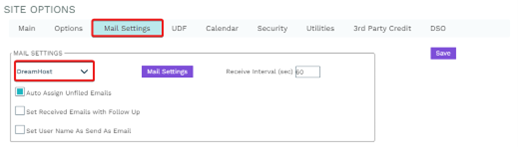
- For GMAIL Users: Gmail’s conversion has not yet completed-You may continue to use your current settings. If you’re using the Gmail connector, you will need to send us your email address to Support@lockstep.io so that we may add your address to our internal authentication as well.