While most accounting teams use Excel for their spreadsheet needs, a growing number of teams and organizations are moving to Google Sheets. At time where remote teams are ubiquitous, collaboration and cost (Google Sheets is a free tool), are driving greater adoption of Google applications. Here are three helpful shortcuts and best practices for Google Sheets.
The Shortcut Shortcut
While the very useful shortcuts like copy (CTRL + C) and paste (CTRL + V), are prevalent everywhere, a little-known shortcut in Sheets will allow you to view all of the available shortcuts. By hitting (CTRL + /), you will see a keyboard shortcut dialog box pop up, providing shortcuts for everything from aligning center (CTRL+SHIFT+E) to insert comment (CTRL+ALT+M).
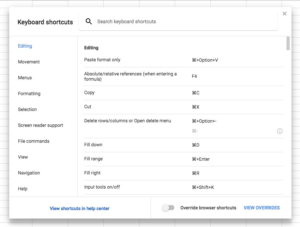
Easy Array Formula Build
Array formulas allow you to work with ranges of data rather than individual pieces of data—extending the reach of regular formulas. They “enable the display of values returned into multiple rows and/or columns and the use of non-array functions with arrays.”
Simply put, array formulas allow you to work better with a range of data. To add an array formula in Sheets, highlight the data and select (CTRL+ Shift +Enter).
Clean and Trim your Data
Ever find that your data has additional spaces or characters that need to be removed? Using the Clean and Trim functions can improve your data and create a better export for invoices. The CLEAN function removes any rogue characters, while TRIM will remove unwanted spaces before, after or between data.
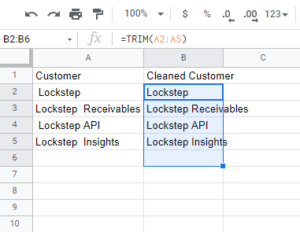
BONUS: Easy Access to Formulas
Searching for formulas to optimize your data? Sheets has many of the available formulas under the Sigma “Σ” menu, on the right side of the screen. This drop down is an easy-access menu of the top formulas, shortcuts, and text format tools.

For many teams, Google Sheets can help streamline collaboration, but managing several disparate, disconnected spreadsheets that must be managed by hand. Manually updating data can cause confusion, errors and wasted time. In turn, this bogs down staff, resulting in longer days sales outstanding (DSO) and an increase in aged invoices. There is a better way.
Award-winning Lockstep® connects the world’s accounting teams to help them work better together. The pioneer in Connected Accounting, Lockstep develops tools and platforms for fintech developers and accounting teams to automate workflows between the accounting systems that are at the heart of all businesses.

