Lockstep is now Sage Network! As you explore Inbox and Portal, you will notice a name change throughout the app. We’re excited to share the latest Sage Network features with you! Among the feature enhancements are improvements to Inbox’s user interface, the addition of Connections in the Portal Manager, and an improved image preview experience. Read more about these exciting updates below.
Enhanced User Interface
Sage Network’s new user interface enhancements include the addition of an activity stream action bar, which gives you the ability to see activity statuses and reassign activities to different users. We have also made significant improvements to the email interface, making it easier for users to access all emails associated with a particular activity on-screen. And the user’s new email activity appears in full screen for quick and easy accessibility.
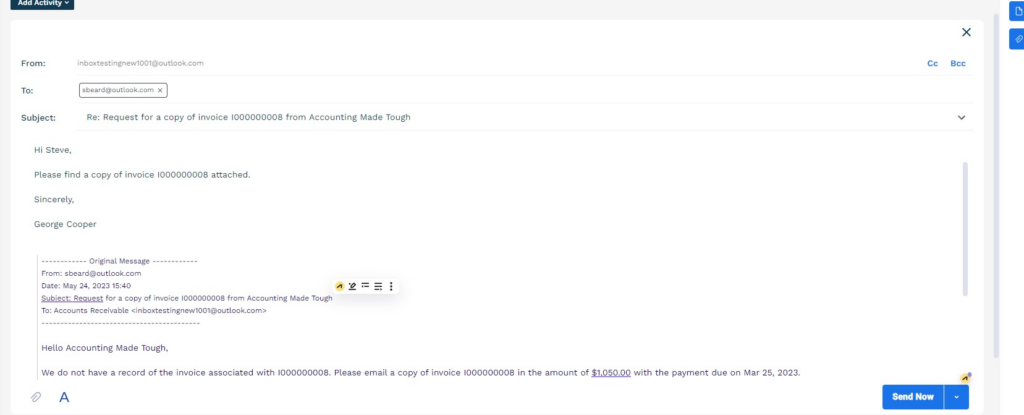
The right panel has also been updated to create a cleaner, more intuitive user experience. The new and improved interface of Inbox will provide users with a more streamlined experience, allowing them to easily view activity statuses, access relevant emails on-screen, and reassign tasks as necessary.
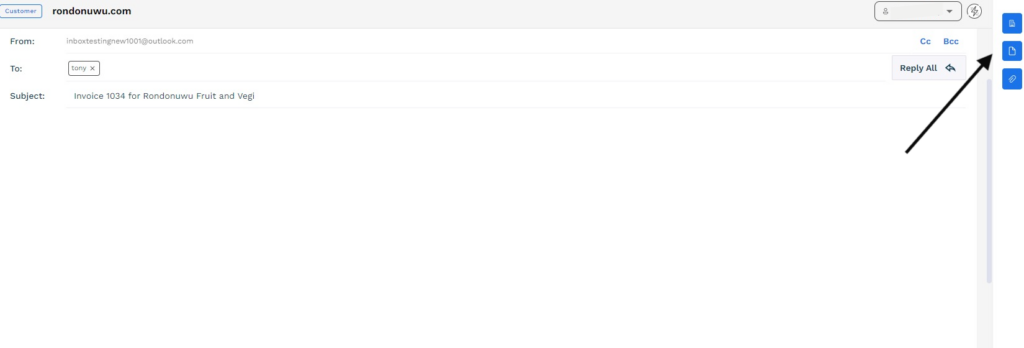
Access to Portal Manager and Connections
We’ve enabled a new icon at the top of your Inbox that allows you to move between Inbox and the Portal Manager. This allows you to access the Portal Manager to view which customers and vendors have enabled their secure “magic” links.
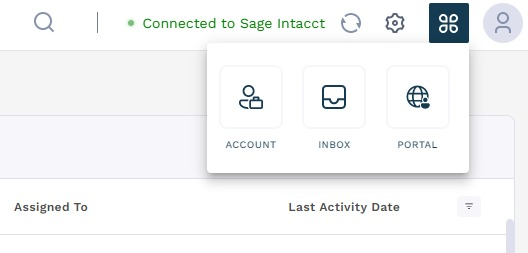
In addition to this enhancement, a Connections view is now available in the Portal Manager. Simplify your experience with this convenient enhancement. Similar to Inbox, you can simply select a customer or vendor from a comprehensive list and easily access all of their details related to the portal. Users no longer need to have multiple tabs or applications open to manage your connections. Selecting a specific connection will provide the user a detail page for the specific connection. This includes a summary of this connection’s portal activity along with details for each, providing the user all the connection information in one place.
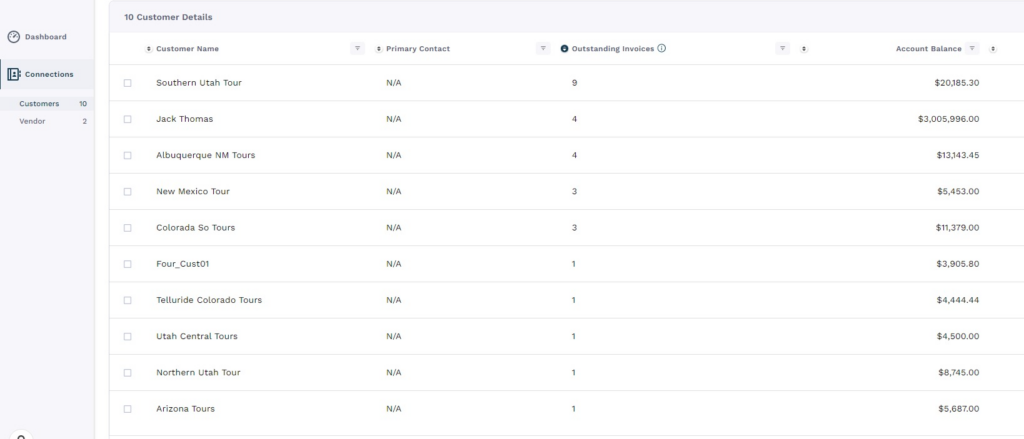
Improved Preview Close Feature
We’ve made the image preview experience more intuitive. Like other applications that you may often use, the image preview will now close when you hit the escape key or click outside of this preview. This allows you to review invoices and other documents quickly, saving time and increasing productivity.
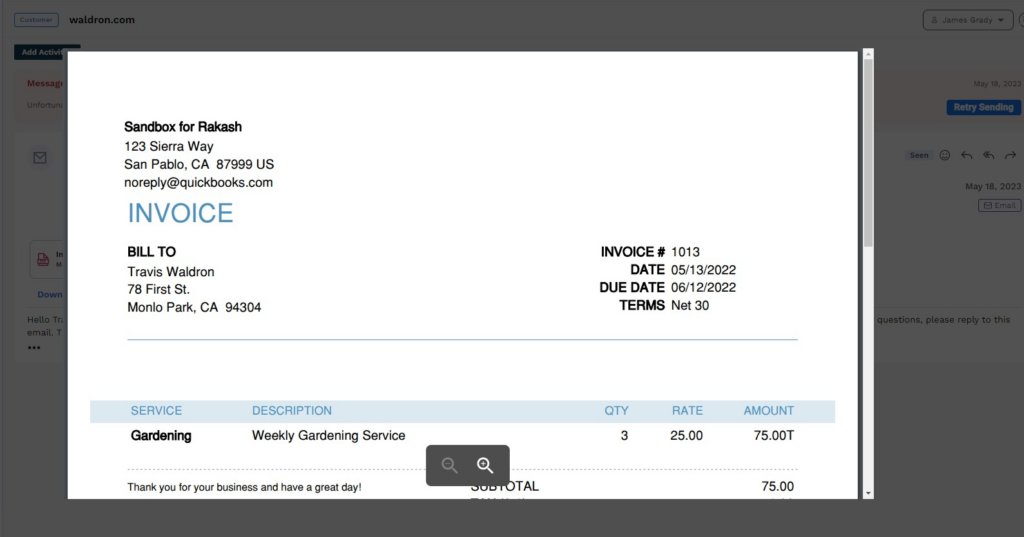
Our team is dedicated to providing a seamless, user-friendly experience for our customers. With the enhanced user interface, connections across the Sage Network, and the improved image preview feature, our users can save time and focus on the important tasks at hand. Don’t let outdated manual processes hold you back. Enjoy the improved Sage Network app – so that you can work faster and more productively than ever. So why wait? Get started with Sage Network and discover how Inbox can elevate your business today!


