The Lockstep Team is excited to share some of the latest updates to the world’s first shared inbox, designed for accounting teams, Lockstep Inbox.
Global Search is even Easier
The Lockstep team has enhanced the search functionality of Global Search, adding text highlights and previews for your query. This enhanced functionality will allow you to better identify the invoice, bill, or customer you are looking for much faster, saving you time and headaches looking for that “lost email.”
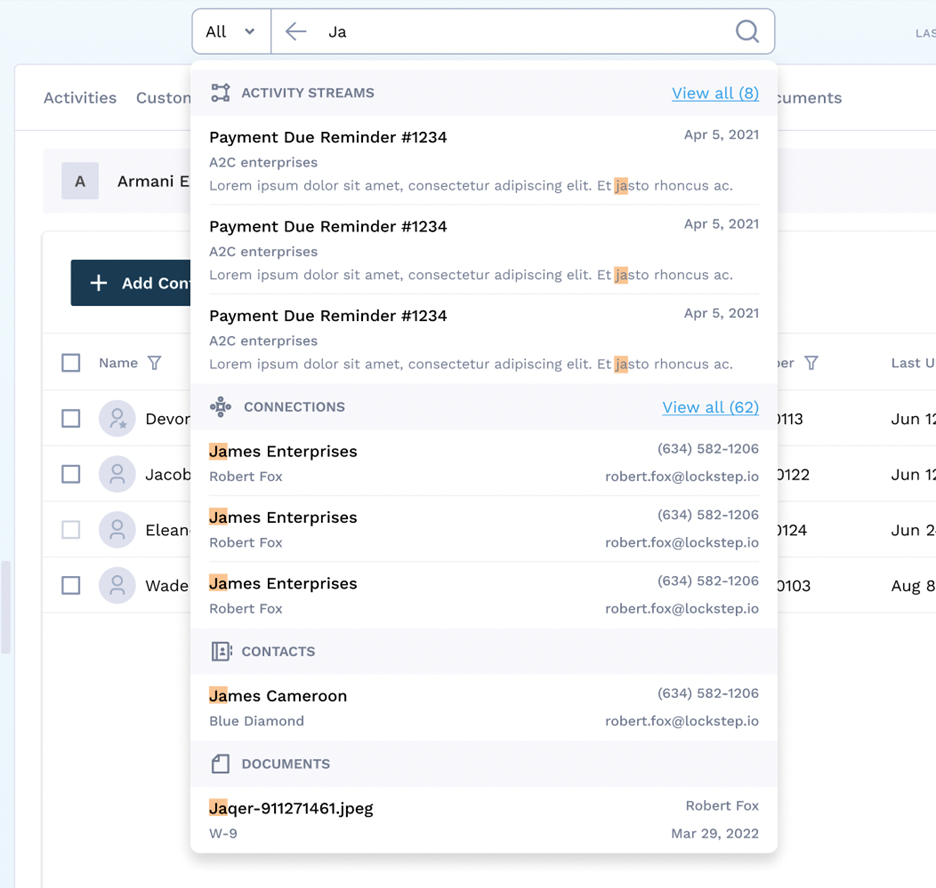
Because Lockstep Inbox connects your AR and AP email addresses to your accounting system, all of the details you are looking for (contacts, invoice, notes, last contact details) are available in a single application. Global Search makes it easy to find what you’re looking for so that you can stay connected and productive. For more details regarding Lockstep Inbox Global Search, check out our recent blog.
Internal Forward Enhancement
Do you receive a lot of forwarded communications from your sales or marketing departments with invoices to pay or customers to contact? Are your colleagues forwarding you emails with invoices to your AP email? Organizing these messages manually is time-consuming, and often leads to emails getting lost in the shuffle. With the latest enhancement in Lockstep Inbox, forwarded emails from your colleagues will now move into the appropriate workflow for the originating customer or vendor.
Lockstep Inbox makes managing emails from different recipients quick and effortless. Rather than manually sorting through each email to distinguish who sent it, Lockstep Inbox does this automatically. That way, forward requests are moved into the correct AR / AP activity stream, so nothing gets overlooked. It truly is an easy and efficient way to address tricky customer requests and invoices, saving you both time and effort in organizing your emails.
Add Your Signature
Add your signature to auto-populate in emails sent from Lockstep Inbox. This feature shaves time off of your sends and ensures that your customers and vendors know the communication is coming from you, directly. Setting up the signature is easy.
Log into your Lockstep Inbox account and click the gear symbol for “Inbox Settings.” On that screen, you will have a number of options, with “Signature Settings near the bottom.”
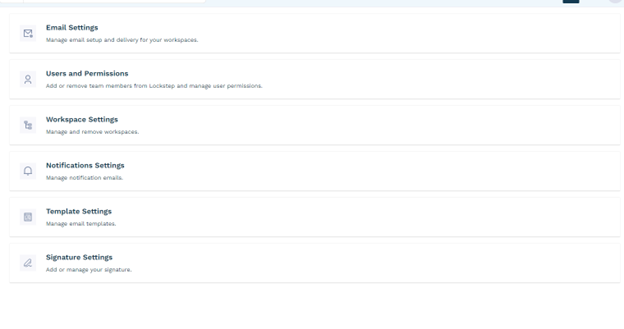
Selecting “Signature Settings” will take you to a screen where you can add in your own custom signature, including links.
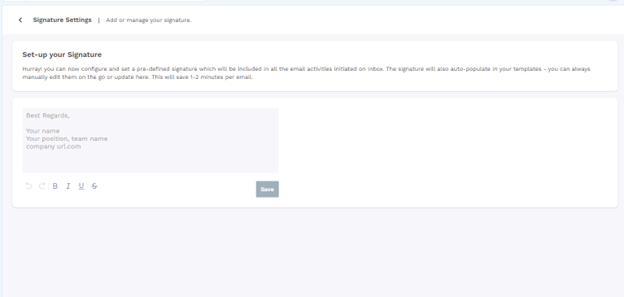
Signature addition to activities in the activity streams provides organizations with uniformity and credibility, improving communication across all platforms. Signature verification allows users to stay within Inbox when sending communications, rather than having to switch over to their email client to send such exchanges.; a convenience of great value amongst today’s busy professionals.
Select Your Currency
Lockstep Inbox users now have the ability to select the best default currency for their organizations. This allows you to view data and send emails based on your preferred currency. As part of the onboarding experience, Lockstep Inbox users will have the ability to select their preferred currency to be included in data and activity streams within the platform. The impact of this is that users now have the ability to view their financial data in the currency they use, leading to better visibility and understanding of your accounting activities.
As part of this update, these enhancements will help make it easier for users to stay up to date with their finances while also enjoying a more intuitive, streamlined experience. Existing users interested in this setting should reach out to their customer support contact.
With its ever-expanding features, Lockstep Inbox continues to push the boundaries for easier financial management and higher security. From currency selection to access control lists, Lockstep Inbox is the perfect tool for those looking for an efficient and secure way to stay on top of their accounting workflows.


