The Lockstep Team is excited to share some of the latest updates to the world’s first shared inbox designed for accounting, Lockstep Inbox. These enhanced features, included in the free application are designed for you to collaborate more efficiently, connect with customers and vendors smarter, and save you hours of manual processes each and every week.
@Mentions AKA Tagging Colleagues within Inbox
Collaborating across the accounting team has never been easier with @Mentions. Is managing your accounting activities requiring additional steps or tools to let your colleagues know there is an activity or action waiting for them?
With @Mentions built into Lockstep Inbox, you can notify your colleagues of an action or activity status directly in Lockstep Inbox. With this enhanced feature, Lockstep Inbox allows you to work more collaboratively, moving your activity forward and closing your books faster. In the customer or vendor profile, simply tag your colleague(s) in a new Note.
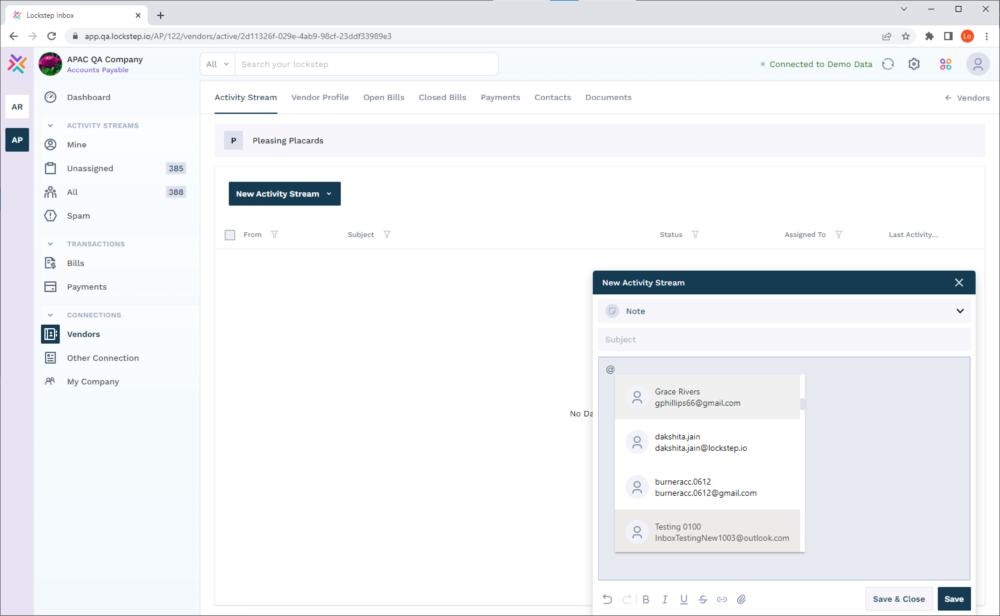
You can tag your colleague using the “@” symbol and their name to flag the note as pertaining to them, along with your message.
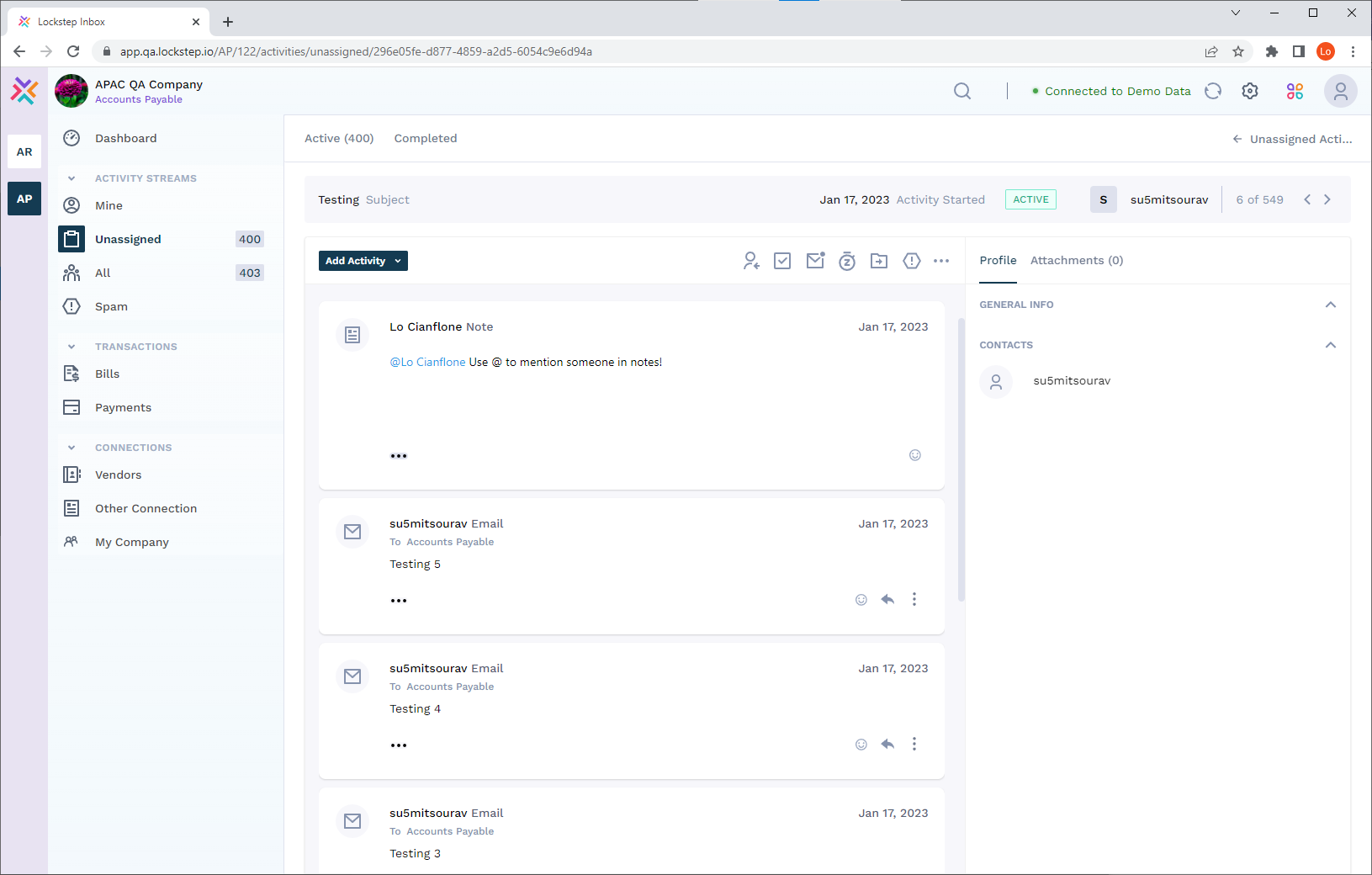
Once saved, the note will trigger an automated email to your colleague as well as a notification in Lockstep Inbox for that colleague to take action.
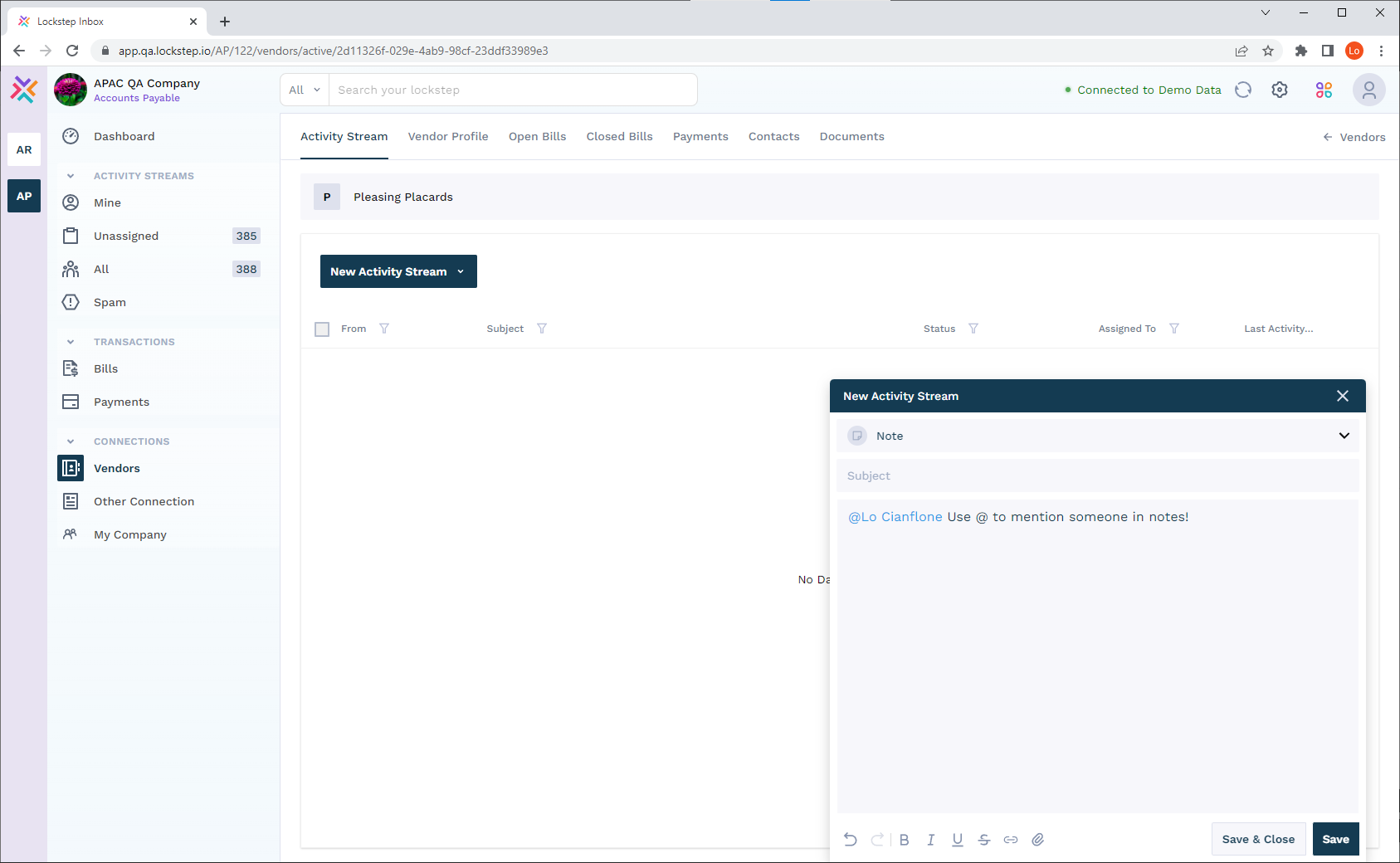
@Mentions means a more collaborative accounting team, creating more streamlined workflows. Never miss a message, action, or activity again with @Mentions in Lockstep Inbox.
Approval Activity Improvements
If you’re like most accounting teams, you spend a lot of time managing approvals. Whether it’s AR or AP approvals, getting the right documents and signatures can be a tedious process. That’s why managing approvals within Lockstep Inbox is such an important feature. We have enhanced the approval process, adding in several requested features, making your job a lot easier.
Improved approval email
Approval processes have been simplified for everyone thanks to the enhancements Lockstep Inbox has implemented in its approval workflow. From an updated email subject line and signature to improved copy, critical information about the approval request such as the need, urgency, and required response will be immediately evident — allowing users to expedite their responses without worrying about any miscommunication or confusion. With this smarter approval system, exchanges between colleagues are sure to be smoother and more efficient.
Multi-level approval workflow
Lockstep Inbox has made the process of managing approval workflows much simpler and smoother. With a simple workflow setup that allows you to easily add multiple approvers to any activity stream, Lockstep Inbox is a great way to streamline collaboration and ensure accuracy when it comes to monetary decisions involving your team. Additionally, every approver receives an individual link that can be used to approve or decline the request, eliminating any confusion or link errors. This streamlined experience improves collaboration within teams, so now it’s easier than ever to manage processes which require layers of approval for certain dollar amounts.
Improved approval status view
Working together on approval processes can be daunting and slow, but our newly improved approval system makes achieving successful outcomes faster and easier than ever. This smarter approval system presents a clear indication of whether the approval has been accepted or declined by which colleague(s). This means fewer emails, making approvals smoother and more efficient, making for better overall productivity.
Keyboard Shortcuts
For accounting professionals, efficiency and consistency in the software they use is integral to their workflow. As accounting processes become more and more digitized, it is increasingly critical that users are able to work quickly and efficiently within Inbox. Through the use of keyboard shortcuts, accounting professionals may improve their productivity as they take on daily tasks such as organizing records, communicating with colleagues, and managing workflows. Keyboard shortcuts can make all the difference when it comes to staying organized and productive in a world where speed is key—they’re an invaluable tool for accounting professionals working in Inbox.
We’ve highlighted some of the commands below, but as you hover over functions, you will see a shortcut listed, saving even more time when managing activities and approvals. Leverage keyboard shortcuts within Lockstep Inbox to increase your efficiency and accuracy, all while decreasing the time it takes to complete tasks.
NOTE: The shortcuts below are written for PC users. Mac users will want to replace the Control Button (CTRL) with the Command Button (⌘) for certain shortcuts. Where “ALT” is listed for PC’s “Option” is the key for Macs.
| Shortcuts | Activity Stream Shortcut Actions | Description | Location Specific |
| c | Add Activity: Email | Create an Email Activity. | Activity Stream detail page |
| t | Add Activity: Note | Create a Note Activity. | Activity Stream detail page |
| y | Add Activity: Phone Call | Create a Phone Call Activity. | Activity Stream detail page |
| a | Add Activity: Approval Request | Create an Approval Request Activity. | Activity Stream detail page |
| r | Activity Stream: Reply to email (latest activity) | Reply to an email. | Activity Stream detail page |
| x | Close Activity | Mark the Activity Stream as Closed. | Activity Stream detail page |
| CTRL + S | Email Activity: Send | Send Email Activity. | Create Activity |
| Alt + S | Email Activity: Send & Close | Send email and mark the Activity Stream as Closed. | Create Activity |
| CTRL + S | Note Activity: Save | Save Note. | Create Activity |
| Alt + S | Note Activity: Save & Close | Save Note and mark the Activity Stream as Closed. | Create Activity |
| CTRL + S | Phone Call Activity: Save | Save Phone Call Activity. | Create Activity |
| Alt + S | Phone Call Activity: Save & Close | Save Phone Call Activity and mark the Activity Stream as Closed. | Create Activity |
| CTRL + S | Approval Request Activity: Send | Send Approval Request Activity. | Create Activity |
| / | Go to Search | Go to Search. | Entire Application |
| f | Activity Stream: Forward | Forwards the latest activity. | Activity Stream detail page |
| p | Previous Activity Stream | Takes you to the previous stream. | Activity Stream detail page |
| n | Next Activity Stream | Takes you to the next activity stream. | Activity Stream detail page |
| ⇧ + g | Activity Stream: Assign | Assign an activity to a colleague. | Activity Stream detail page |
| m | Activity Stream: Move | Move activity stream. | Activity Stream detail page |
| b | Activity Stream: Snooze | Snooze activity stream. | Activity Stream detail page |
| ! (⇧ +1) | Activity Stream: Mark as Spam | Mark email as Spam. | Activity Stream detail page |
| u | Activity Stream: Mark as Unread | Mark email as “Unread”. | Activity Stream detail page |
| CTRL + r | Activity Stream: Read More (latest activity) | Expand detail of latest activity. | Activity Stream detail page |
| CTRL + r | Activity Stream: Read Less (latest activity) | Shrink detail of latest activity. | Activity Stream detail page |
| CTRL + h | Back (to All Activities) | Go back to “All Activities”. |
By streamlining collaboration with colleagues, automating approvals, and introducing keyboard shortcuts for improved navigation, Lockstep Inbox is making accounting processes faster and easier than ever before. With these changes in place, you can now work smarter – and more productively – than ever. Lockstep Inbox is making it possible for accounting teams to work together effortlessly, driving better results and ensuring accuracy in every decision. It’s time to start taking advantage of the innovative features that Lockstep Inbox has to offer.
Accounting is hard enough without having to worry about things slipping through the cracks. Lockstep Inbox change all of that by allowing you and your team to work together in one shared inbox for accounting. With several new features added you’ll be able to work smarter, not harder. And because we know that time is money, we’ve also enhanced our onboarding automations so you can get up and running quickly and easily. Ready to take your productivity to the next level? Get early access to Lockstep Inbox now.


