For most of us, our work lives revolve around email. We use it to communicate with colleagues, vendors, and customers. The shared inbox is a productivity-booster and a time-saver for busy professionals. Not only does it help your team stay organized by keeping communications in one central location, but it eliminates the need to manually move emails from one place to another as they enter the system. With all relevant emails in a single place, you no longer have to spend time searching for them in different folders or across multiple inboxes. This allows you to direct your attention elsewhere and join conversations faster, so you can focus on tackling other priorities without missing out on important tasks.
The implementation of a shared inbox for accounts payable and accounts receivable teams is poised to revolutionize the way they do their jobs. These teams will no longer be siloed from one another and instead rely on a unified system to monitor workflow and communications. This will lead to much faster response times, easier multitasking capabilities, and an overall improvement in employee morale as teammates can more easily collaborate on large-scale tasks. On top of that, important information such as invoicing, payments, credit details, statement inquiries and more, can be swiftly distributed across departments as needed without it getting lost in the shuffle of multiple inboxes. Ultimately, this new shared inbox will improve the work lives of both accounts payable and accounts receivable teams tremendously.
How to stay organized with a shared inbox
Managing a shared inbox can be tricky if not organized properly. To ensure that emails are managed, and inboxes stay organized, it is essential to assign someone with account access the responsibility of regularly cleaning out old messages and sending replies when needed. This approach ensures total control over your digital communication. It’s also helpful to choose an organized folder system–one that makes sense for the whole team–so everyone knows exactly where to find important emails when needed. Finally, look for collaboration tools that give you visibility into who is working on what, when the reply is sent, and offer up email templates for faster response times. Pro tip: leveraging shared inbox automation, like Lockstep Inbox, will save the need for additional collaboration tools. Taking these steps will help ensure your shared inbox remains clean and efficient at all times!
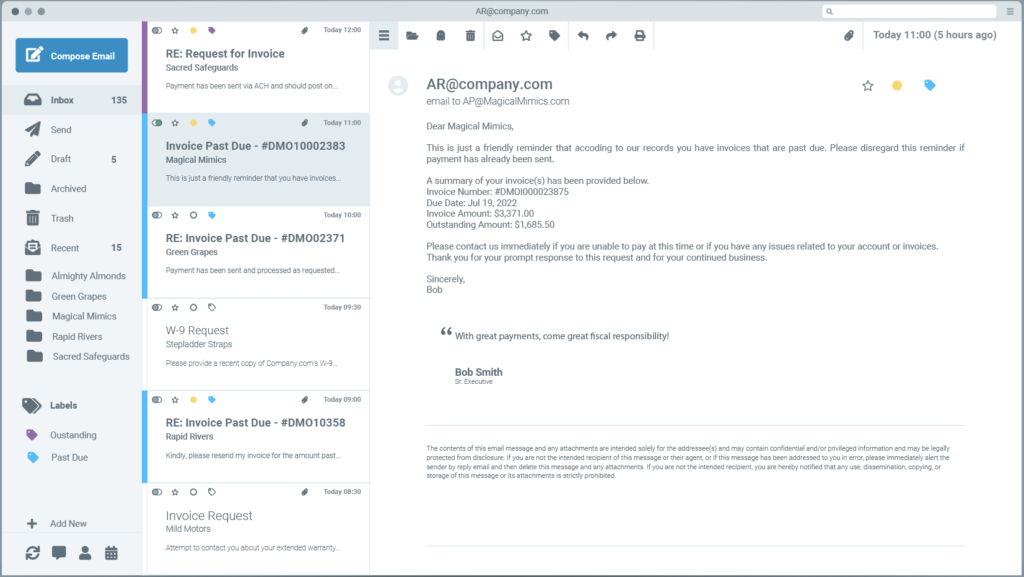
How to make the most of a shared inbox
Setting up a shared inbox and using it properly can be ideal for teams that work collaboratively. As the emails arrive in the shared inbox, arrange them into categories based on the product or request they relate to. Setting up folders by customer and/or vendor is also essential for organization.
Team members should strive to be as efficient as possible when dealing with an incoming request by managing the problem quickly and updating other team members on any changes that were made to solve the problem. A system of assigning each message to one team member works best, allowing everyone to keep track of what is being done and who is responsible for it. Pro tip: leveraging shared inbox automation, like Lockstep Inbox, will allow for easy assignment tracking and create improved visibility into who is working on what activities. This will help make the most out of a shared inbox space, ensuring prompt communication and quick resolution times for customer and vendor inquiries.
A shared inbox can be a great way for teams to take their much-needed time off without worrying about incoming emails piling up in their individual accounts. Rather than having to log into work systems during vacation or have colleagues cross-train just to cover them while they’re away, teams can easily access important correspondence sent to the shared inbox. In this way, everyone’s vacation leaves are respected, and other team members can take care of any urgent matters that need attention. This system also allows teams to develop trust and promote collaboration across departments, so everyone is on the same page and able to support one another all year round.
Collaboration with a shared inbox
A shared inbox can revolutionize the way your team communicates and collaborate. By taking advantage of the features a shared inbox offers, you can manage your time more efficiently, stay organized, and make the most of this collaborative tool. Accounting teams can take much deserved time off knowing their clients’ inquiries are being handled promptly and professionally. What tips do you have for using a shared inbox to its fullest potential?
With its ever-expanding features, Lockstep Inbox continues to push the boundaries for easier financial management and higher security. From currency selection to access control lists, Lockstep Inbox is the perfect tool for those looking for an efficient and secure way to stay on top of their accounting workflows.


