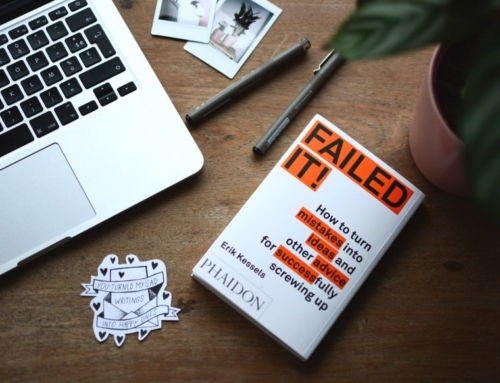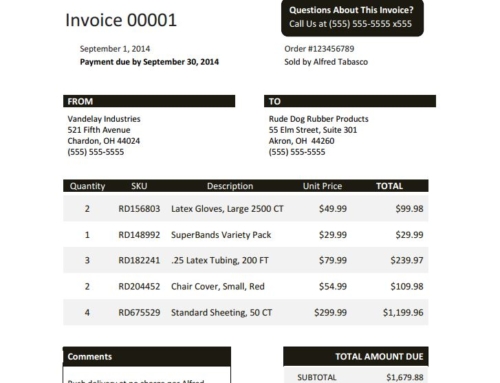Our company works with all kinds of organizations who operate across various industries, from small companies to multimillion-dollar enterprises. In our experience working with so many different kinds of companies and learning how they manage accounts receivable, we have come to a realization: No matter which industry a company is in or what kind of accounting system the use, they all struggle with the same thing, effectively managing accounts receivable. Companies of all shapes and sizes spend hundreds of thousands of dollars on capital equipment and implement expensive ERP and CRM software for their general business and sales operations, but they do not have the same systems in place to automate or manage accounts receivable workflow. Instead, they use the following strategies to attempt to manage accounts receivable, potentially losing thousands of dollars a year on bad debt write-offs, financing costs, and related costs of delayed or denied payment. These four strategies are always accounts receivable management fails.
Your spreadsheet data is only as correct as its most recent update. Spreadsheets are static in nature and do not have the ability to automatically update themselves, updating that data is time-consuming, and usually takes the back seat to other more critical tasks. Because of this, these spreadsheets are not updated as frequently as they should be (daily) and A/R employees end up working off of old data or relying on account notes scribbles in margins which can create all kinds of confusion and serious problems. Additionally, the master spreadsheet that everyone is supposed to work off and update together ALWAYS breeds additional spreadsheets stored on desktops throughout the organization because it’s faster and easier for the person using them. The problem is that each of those spreadsheets will have different information and be completely unavailable to the rest of the team and everyone ends up autonomously and inefficiently with different data, old date, etc.
All of the confusion is one thing, but the lack of accuracy of spreadsheets adds an entirely new problem. A study by Dartmouth College’s Tuck School of Business found that 94% of spreadsheets contained errors. Your credit and collections team relies on that account information to track and analyze customer payment information, manage disputes, contacts, and all of their other tasks. If the data on those spreadsheets is incorrect, then you’re A/R employees are going to have to spend even more time gathering information and fixing errors and that much less time building relationships, settling disputes, and talking with your customers about payment.
While custom-built solutions do give you exactly what you are looking for, there is much more to it than that. Generally speaking, these custom-built accounts receivable management solutions are more trouble than they are worth. Below are some of the biggest problems and sources of frustration that come with custom software solutions:
- Initial design and any changes to the software are very expensive.
- It will take much longer to build and implement a custom-built solution than buying an out-of-the-box system.
- If you develop it internally, what happens when your IT resource retires or leaves? Does anyone else know the system to fix problems or handle upgrades or changes in the system?
- If you do not develop it internally, any work done on the system will be very expensive as custom work always is.
- Is software development a part of your company’s core competencies? If not, you truly should consider buying an out-of-the-box solution.
- Will the custom software be able to handle changes in technologies in the future?
- If you plan to support the system internally, you will be taking your IT team away from their core jobs and that time will be spent on dealing with system bugs, errors, updates, etc, not on growing your business.
- A custom-built system is not a proven tool and could end up being a waste of time, money, and resources.
- Can your custom solution integrate with your other critical business systems? Without seamless integration, information silos will be created in the custom system leading to struggles with data re-entry and other inefficiencies.
There are plenty of leading solutions available that will be much more cost-effective and have been designed to take care of a majority of the things you need it to do, with customization options available for the extra functionality a company needs. Make sure that if you are going to build your own solution, it is because you really, truly, must do it that way and there is no other viable option.
Many companies confuse the functionality of their CRM system with that of an accounts receivable management system. Yes, they are similar, but there are two MAJOR differences.
1. CRM is designed for sales, accounts receivable management software is designed for credit and collections.
2. CRM allows you to document what you’ve done. Accounts receivable management software tells you what you need to do, has built-in workflow to help you do it better and faster, and provides reporting to help you optimize your processes and improve cash flow.
Trying to make CRM work for your credit and collections may sound like a great idea, and while it can be done, it will lack the automation, workflow, and rules found in accounts receivable management software that help you become more efficient and effective in your credit collection processes.
ERP systems try to do everything, so it is no wonder that many companies believe that they can, but ERP systems are unable to support the workflow and meet the needs of an accounts receivable professional for fast and effective collections. Industry analysts PayStream Advisors agree that “ERP solutions are woefully inadequate in terms of receivables and collections management (RCM) functionality.” Many ERP systems offer an accounts receivable module, but the tools and capabilities in those modules are usually minimal, lack automation, and are ineffective in supporting the quote-to-cash process. Some of the major issues with managing A/R in your ERP module include:
- Inability to handle disputes and dispute resolution
- The need for additional dependent modules
- The lack of sophisticated reporting
- The need for outside applications and spreadsheets to fill functional gaps
- Their inability to automatically update account information
- Extreme process and workflow inefficiencies.
As mentioned above, companies spend thousands on systems to optimize their sales and manufacturing processes- so why do anything different for accounts receivable, one of your largest assets? It’s time to change the way you think about accounts receivable. Yes, it is a by-product of selling on credit, but it’s much more than that. Accounts receivable management must be seen as a strategy that requires its very own set of processes and specialized accounts receivable management software, not a piecemeal approach using one or more of the above tactics.