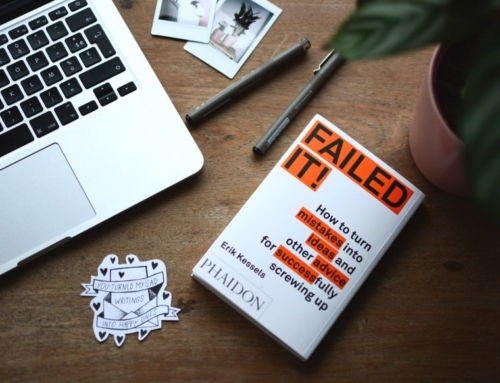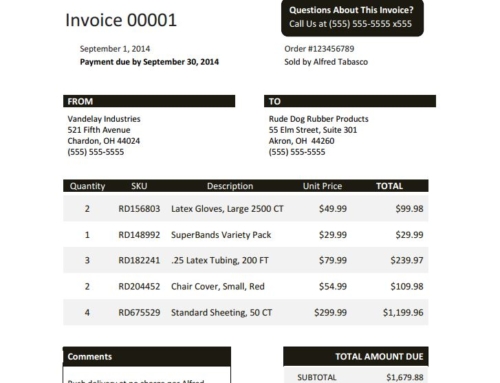Using Automated Email to Improve Accounts Receivable Introduction
Automated email is used in a variety of industries. Almost every business today is using auto-generated emails to send marketing information to customers. Those pesky emails that build up in your inbox letting you know about a new deal or sale? Those were automated emails sent to hundreds, or even thousands, of potential customers. However, auto-emails aren’t just for spammy email, but can be extremely useful for accounts receivable purposes.
In general, most collection emails take 3 to 5 minutes to craft. Each individual customer’s information has to be researched, invoice numbers have to be checked and then the actual email has to be typed out. If this collection email has to go to one hundred customers, that would be an entire day’s work. Automating these emails instead gets rid of the manual researching and work, which makes the process much easier and quicker.
HOW AUTOMATED EMAIL WORKS
The first step to set up auto-email is to create a set of email templates for each email you need to send, such as collection letters, past due notices, new customer welcome email or reminder emails. The template should contain all the information the customers will need with areas for personalization, such as their unique invoice numbers and their first name. Individual invoices can also be attached to these auto-generated emails.
Once the emails are created, the customers can be divided up into a credit class. A credit class groups together customers that all have something in common. For example, if you want to send a past due notice to all customers 45 days past due, you can set a rule in the system to send the invoice to all customers with an open invoice that is 45 days past due. That email will only send out to those specific customers with just one click.
Auto-emails can be scheduled to go out to customers periodically using the pre-created templates. Once it is set, you never have to worry about creating an email or sending them out to customers ever again. It simply does it on your set schedule.
SAVING TIME WITH AUTOMATED EMAIL
As an accounts receivable professional, a good majority of your time is probably consumed by sending email. And if it isn’t, that’s probably because you have too many other things to do than sit around and type out emails to customers. Either way, doing this task manually will inevitably leave you behind on your accounts receivable. Some customers simply won’t get touched. The solution to this is using automated email.
When an email is being crafted manually, your task usually looks like this:
- Look up the customer’s account
- Find out if they have received any previous reminders or communications
- Find out how much the invoice is worth
- Look up the invoice number
- Look up the primary contact
- Write out the email
- Send the email
Writing an email this way can take about 5 minutes each. Although that doesn’t seem like much, when you have 100 or more of these to send it could take hours. In fact, just 100 manual emails would take you eight hours (an entire day of work) at 5 minutes each.
If you’re using automated email your task to send out email will look more like this:
- Pick a group of customers to send the email to, such as all customers 45 days past due
- Choose a pre-created email template
- Set the auto-email to go out at a certain day or time
In just a minute or two you have eliminated an entire day’s work.
Companies using automated email for accounts receivable have seen a huge reduction in time that they instead use to make phone calls to customers who are especially late on payment. Since using automated email, BEGA-US has saved 332 hours of time. Not only are they sending payment reminders and collection emails, but sending welcome emails to new customers. This has helped them to forge relationships with new customers and give them an idea of what their collection policy is, to continue their good accounts receivable days. After only using automated emails for one year, PolyPortables LLC. has sent 8,770 auto-emails and saved 439 hours. Those are hours they have instead spent on the phone with customers asking for payment and reducing their average days late to only 4.
Using automated email makes a huge difference in your collections process. Where you may have only been able to send an initial invoice and one reminder, you can now send a welcome email, a reminder, a past due notice, a second reminder and make a phone call. With all the time saved you will actually start collecting more and improve your accounts receivable.
IMPROVING CUSTOMER SERVICE WITH AUTOMATED EMAIL
When you’re sending emails manually, it doesn’t leave a lot of time for customer service. Believe it or not, accounts receivable professionals are also customer service professionals. If a customer feels like the payment process is difficult or they dread calling in to pay an invoice, you have a big problem. Customers are going to put off paying, affecting your cash flow. The accounts receivable department should be practicing the best customer service tactics in order to collecting on invoices as early as possible.
Customer service in a department where customers seem to be actively avoiding your calls can seem difficult. However, using automated email can bridge the gap with your customers and help them to be more proactive with payments. Here’s how automated email can help with your customer service.
- Create Relationships
When you’re creating manual emails to send to customers to collect payment, the last thing you have time for is to send welcome emails. You can barely keep up with payment reminders, let alone an email that isn’t entirely necessary. However, welcome emails can have a huge impact on how quickly your new customer will pay. When you are using automated email, you can ensure that each month every new customer will receive an email introducing yourself, reiterating your collections policy and reminding them to look out for an invoice. Customers will feel a greater obligation to pay upcoming invoices to your company than the one they haven’t heard from yet. - Payment Reminders
Customers get busy. After all, you’re not the only company that they are paying invoices to. Sending payment reminders to customers periodically will help them to remember and help them to pay on time. Most customers do not want to miss a payment, so they will be thankful for your payment reminder, especially if your company institutes a late fee. Using automated email to send payment reminders is easy and can be set up to automatically happen every week. In the end, you will both benefit from the payment reminder. - More Time for Customers
In our previous blog post discussing the benefits of automated email, we showed the average amount of time saved by using automated email. On some occasions our customers saved as much as 400 hours or more. With that time saved, accounts receivable professionals can focus on talking to customers, creating better relationships and addressing their needs and issues quickly.
When using automated email it truly comes down to what you are now able to do with your time since eliminating manual email creation. In order to collect on your invoices quickly, creating relationships and offering quality customer service will aid in this effort. Spending your extra time improving customer service with automated email is a no-brainer.
IMPROVING ACCOUNTS RECEIVABLE WITH AUTOMATED EMAIL
Sending thousands of manual emails a year to customers just doesn’t make sense. It would be practically impossible to take on new customers and ensure that they will pay on their accounts if you only have a small team in the accounts receivable department trying to keep up with daily email messaging and phone calls, unless these emails became automated. The benefits of using automated email to save time can be pretty obvious. You’re completely eliminating an entire block of tasks you had to do every day, now they are just being completed automatically. However, how that time savings can give way to an overall improvement in accounts receivable isn’t always clear. Below are some of the ways your collection process will improve by using automated email.
- Supporting Document Attachment
How often when you’re sending out an email do you receive a notification that you forgot to add the attachments? If that handy notification doesn’t pop up, how often do realize after sending an email you never attached what you meant to? A study conducted by CFO.com shows that about half of invoice disputes are caused by missing purchase orders, a common document required by businesses to pay an invoice. With auto-email these purchase orders can automatically be attached to an invoice when it is sent out to customers in collection letters and payment reminders, so an important supporting document crucial for payment is never forgotten. - Reminders and Collection Emails
In many businesses that are sending manual collection emails, getting around to sending a 2nd, 3rd or 4th reminder simply isn’t plausible. It’s hard enough to get the original invoices to everyone who needs them, let alone send out additional collection letters and reminders. However, sending out additional reminders increases your chances of collecting the invoice on time. By automating the collection email process, you accounts receivable team has the ability to send out additional reminders without adding any additional time to their daily collection activities. - Email Statistics
Some automated email options within an accounts receivable automation application give you the ability to track your email statistics. For example, what was your open rate and who opened the email? If a late-paying customer claims that they never received the invoice or email, you can have proof of whether they had actually opened it or not, giving you leverage to get the invoice paid on time. Email statistics can also provide you with click through rates. If you gave customers an online bill pay option through a link in the email, you can see who has been taking advantage using the link and have a known statistic of customers using it.
Using automated email for your accounts receivable process not only saves time and improves your customer services, but improves your overall success in accounts receivable. Automated email offers actual statistics on your customer’s actions with the email, you will never forget to attach important documents that directly impact your ability to get paid and you simply have more time to do more with your collections efforts.