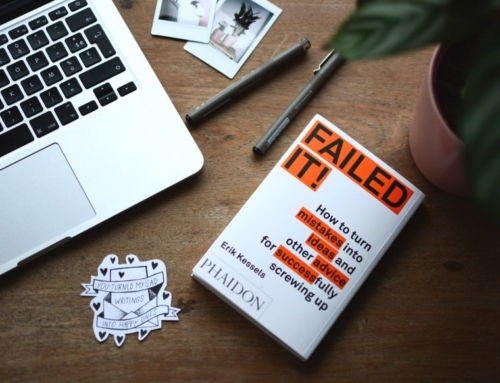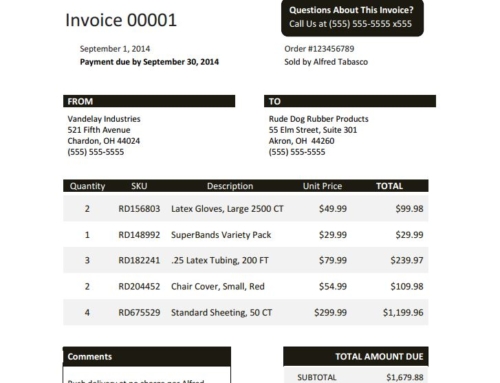Accounts receivable software can vary depending on the size of the company, the package size that you choose and what you’re looking to accomplish by using it. However, there are some key features of accounts receivable software that every system should be able to do. Without these accounts receivable software features, you will be forced to do a lot of manual tasks, which won’t aid in your ultimate goal of becoming more focused and efficient in your accounts receivable process.
Below are the features that every truly automated accounts receivable system should have.
AUTOMATED EMAIL
In the daily life of a collector, who really has time to send an email to every single customer to remind them to pay their bill? Not many. With an automated email feature, you have the ability to simply set up who should receive an email one time, create the email template and then let the accounts receivable software do the rest of the work.
ONLINE BILL PAY
One of the easiest manual tasks to offload is data input when a customer pays. Whether that is when a customer sends in a check, or when they call in to read off their credit card numbers, wouldn’t it be easier if they could self-serve their payments? Most accounts receivable software systems should have an online bill pay feature that allows customers to open a personalized payment portal where they can look at open invoices and make payments immediately.
INVOICE DISPUTE MANAGEMENT
Invoice disputes are a huge hurdle to getting paid on time. The longer an invoice sits in dispute, the less chance you will have on collecting the full amount. Your accounts receivable software should have a feature that automatically escalates disputes to the correct person handling them. Additionally, it should keep track of disputes to tell you which ones are occurring most often so you can be proactive about the problem.
PHONE CALL MANAGEMENT
Making phone calls to customers are one of the most important tasks a collector can do. A phone call is the most common way to get a customer to take action and actually make a payment. Using accounts receivable software with a phone call management feature allows you to record and transcribe these phone calls directly from within the application. Customers can also reach a prerecorded menu to find out what their balance is, how many open invoices they have and more.
DOCUMENT MANAGEMENT
Accounts receivable inherently has a lot of documents that need to be managed. You have statements, invoices, purchase orders and other documents that your customers need in order to even consider making a payment on their invoice. Your accounts receivable software should have a feature that can manage your documents and attach them to your automated emails.