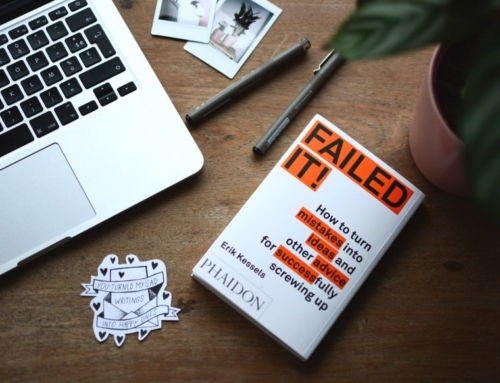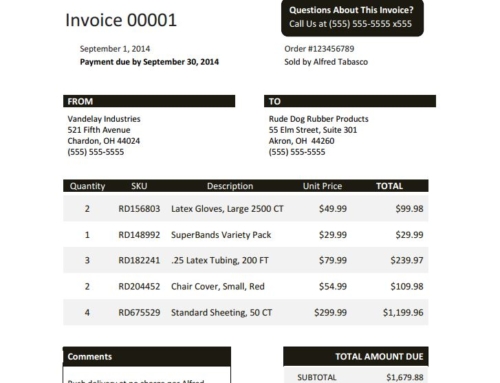Thanks to the success of general document management, Receivables Document Management was introduced as a way to improve the collections process. Instead of simply capturing images of documents to store away, receivables document management is being used as a way to send documents to customers and speed up the collections process. Instead of printing out paper documents and mailing them, customers are able to have access via email and customer portals.
Lockstep Collect has several options for document management and subsequent invoice creation and presentment. Documents can be stored in Lockstep Collect at both the account and invoice level, allowing you to store general documents such as contracts and credit reports against the account and store individual proof of lading, purchase orders and other supporting documents against a specific invoice. A data sync can pull your documents from your internal storage into Lockstep Collect.
Many of the options work off of a file location. Once documents are stored, whether that is in Microsoft Azure cloud, on your company’s network or with a hosted solution, Lockstep Collect runs a sync and pulls in the necessary documents. Below are a few of the options available for document management and invoice presentment with Lockstep Collect.
Anytime Docs
Anytime Docs was created by e2b teknologies, the publishers of Lockstep Collect. Anytime Docs makes a modification on the invoice forms that allows the solution to read it. Those invoices are then saved as individual files, for each individual invoice, to a network share drive that can be used with the file location and then pulled into Lockstep Collect. These invoices, and other documents, can be stored and accessed in Lockstep Collect for future use.
Lockstep Collect Invoice Form
While most other systems have you generate an invoice in your ERP or business management system, this option allows you to generate the invoice completely from within Lockstep Collect. The invoice information is pulled over to Lockstep Collect from your business software, including the line item detail information, and then the invoice is created from within Lockstep Collect.
Altec Doc-Link (APM)
Altec Doc-Link is a hosted document management solution with an integration to Lockstep Collect. There is also a version of Doc-Link created specially for Epicor users, Epicor Advanced Print Management. Both are supported with Lockstep Collect. The documents will be stored in Doc-Link or APM and copied over into Lockstep Collect. The process is done by entering in certain codes unique to Doc-Link and APM to give access to the solution.
FTP and RackSpace
FTP storage, or file transfer protocol, and RackSpace, a cloud hosting solution, also have an easy integration for document management and invoice presentment in Lockstep Collect. Simply enter in your FTP username and password or RackSpace username and password into the access credentials and you’re ready to start pulling in invoices and sending to customers.