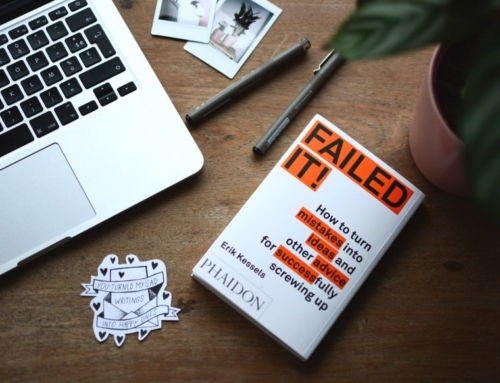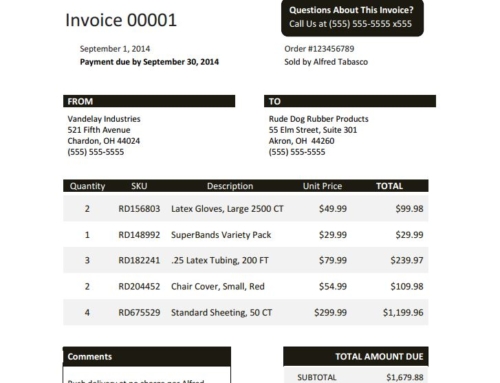One of the most frustrating parts of accounts receivable is having to reach out to a client over and over again. Sometimes it may seem like they are purposely ignoring you, which ends up hindering your job. This frustration can build up in us to the point that we may send an instantly regrettable accounts receivable email. Unfortunately, not only was that email regrettable from a personal standpoint, but you may have pushed yourself further down on that client’s list to pay.
There are some simple accounts receivable email etiquette rules that will get you paid faster, and keep you in high regards with your customers. Sometimes all it takes is a few nice words to get the client to pay.
Do: Put the invoice number in the subject line of the email
Don’t: Use SPAM folder trigger words such as “overdue”, “credit score” or “collections”
Do: Send one invoice per email, keeping it short and to the point
Don’t: Send the client a novel, hiding critical information that they need to quickly pay the invoice
Do: Make the accounts receivable email specific to the client’s situation
Don’t: Send the same email demanding payment from a 90 days past due client to a 15 days past due client
Do: Be polite and choose phrases such as, “Please pay this invoice by clicking the link below”
Don’t: USE ALL CAPS SO IT SOUNDS LIKE YOU’RE YELLING AT THEM
Do: Send a reminder email after the invoice is sent
Don’t: Wait until 90 days later to demand payment from a customer
Do: Check and double check the accounts receivable email before sending it, always take a few hours before sending an email when you’re frustrated or angry
Don’t: Hastily send an email you may regret later
Following these do’s and don’ts will help to get your email into the inbox of the person who needs to pay the bill, which will help you get paid faster. Further, if you remain calm in frustrating situations, the customer will feel more inclined to pay than if you are aggressive towards them. Not only do these tips work in accounts receivable email, but they are good habits to pick up in all professional email situations.
Using an accounts receivable software can automate this process for you, eliminating much of the frustration and saving you from sending a “in the heat of the moment” email.