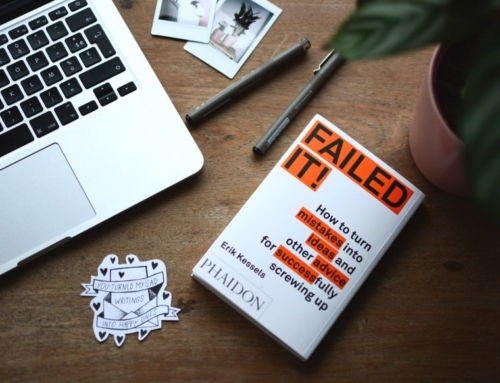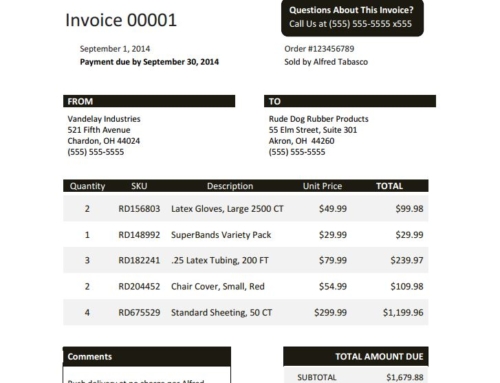Leaving out important information on an invoice or including the wrong information on the invoice is a sure fire way to not get paid on time. The way your invoice looks has a huge impact on how your company looks professionally and whether the client will pay you. Below, we will help you create an invoice template that can be used over and over with each client you work with.
The best place to start when crafting your first invoice template is to keep it simple. Unless you are a graphic designer or artist that needs to convey their creativity to clients, there should not be any fancy fonts, colors or images. Some fonts may end up being difficult for your client to read, which means they won’t be able to see which services they are being charged for. Ultimately, distractions such as this will result in a delay of payment. Stick with basic fonts, such as Arial or Times New Roman, and basic colors, such as a black font on a white background.
Headers
Your invoice should always include a header with your logo. The fact that the invoice is coming from your company should be easily recognizable. Below the logo you should include your company name, your address, a contact phone number and your website. These should be in a larger font and bolded compared to the rest of the text of the invoice. This way, customers know exactly who they can call and where they can send payment.
Invoice Details
The invoice details include the invoice number, date prepared, payment due date and payment options. These should all be very clear to the client, especially the due date and payment options. The due date for most invoices is usually 30-60 days upon receipt of the invoice. For payment options, if you offer a payment portal for online bill pay, place a quick URL for easy payment access. These important details on your invoice are easiest to place when using an invoicing software. The software will copy the invoice number from your business system or ERP, calculate the due date and offer a payment portal system.
Services
The invoice must have a breakdown of services or products that the client is paying for on the invoices. Be sure that all the prices of each product or service adds up to the total correctly. Any missing, incorrect or confusing information in this area is what will cause a delayed payment. Be sure that everything is extremely clear. Instead of creating a general title such as, “Service Charge”, make it more specific like, “Shipping Fees”, “Hourly Work Fee”, or “Consulted Work” depending on what product or service you’re selling.
The key to creating the perfect invoice template is to keep everything extremely clear and simple. Getting clients to pay on time is only made harder on yourself when the information is not 100 percent understandable to them. Further, the best way to invoice is by using an automated invoicing software. This way, you can guarantee that all of the information on the invoice is correct, instead of worrying about manual errors.