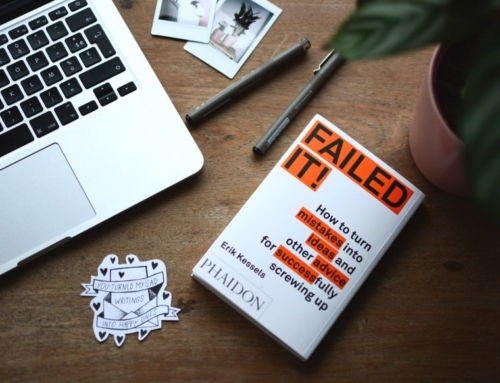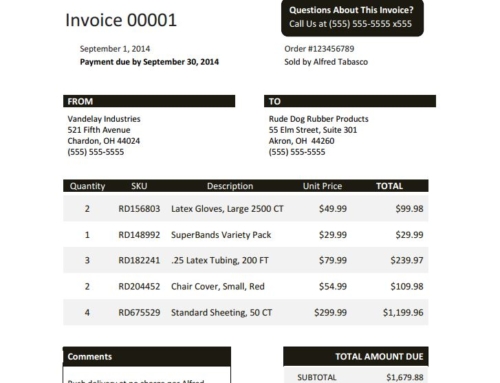QuickBooks is an extremely helpful tool to help companies with their invoicing and accounts receivable. It allows businesses a way to store contact information, account information and amounts due in one place. However, as companies continue to grow, many find that QuickBooks is also lacking many of the tools necessary to properly manage their accounts receivable process. QuickBooks invoicing needs much more than a way to keep track of contacts and accounts, such as following up with phone calls and reminders emails.
Since QuickBooks does not provide tools to manage the process from beginning to end, it is critical that accounts receivables professionals use proven invoicing and receivables management best practices to make sure payments are received on time and nothing falls through the cracks. Here are some simple best practices to make QuickBooks invoicing easier and more effective than ever before:
- Send the invoice in a timely manner. If your customer doesn’t have the invoice it can’t get paid. Further, invoices that come months after the fact can cause confusion if the customer can’t remember the transaction.
- Be sure the invoice is clear and complete. The invoice should state what the billing is for, what products or services were delivered and when, etc. Provide as much detail as possible so the customer knows what they are paying for.
- Make sure the invoice is readable and professional looking – not handwritten or badly formatted. Standard accounting software like QuickBooks can help you generate attractive and effective invoices.
- Make sure you have the correct billing address. Large organizations can be complicated and sending an invoice to the wrong address could lead to it being lost or delayed. Be sure to ask the customer’s representative where to mail the invoice if it’s not clear from a purchase order or other such document.
- Understanding the internal approval process is helpful for large customers. Do you send the invoice directly to Accounts Payable or should it first go to the person who made the purchase for approval before it is forwarded to AP for processing?
- Include clear payment terms and due date on the invoice. Calculating the due date for the customer will help them focus on that date.
- Include a Remit To address. If appropriate, also include instructions to “make check payable to” the entity name you prefer.
- Include any information required by the customer to process the payment request. This could be a PO or Job number or supporting documentation such as a signed receiving document (proof of delivery) or approved timesheets. This will be different for every customer so be sure to ask about their requirements before starting work.
- Include a statement to the effect that “A Late Fee of x% may be assessed on past due balances” if you ever want to enforce such fees. The exact language can vary and you might want to have your legal advisor review or provide the exact wording. The fee percentage (interest rate) is regulated in some states, so be sure you know what the limits are. Practically speaking this is typically in the 1% – 1.5% per month range. More than that could seem excessive; less than that isn’t worth the trouble.
These tips for QuickBooks invoicing help to take your accounts receivable one step further. Although QuickBooks is a great tool, it does fall short of completing the entire process. By using these QuickBooks invoicing tips you are likely to collect on more accounts and ensure no customer falls through the cracks.