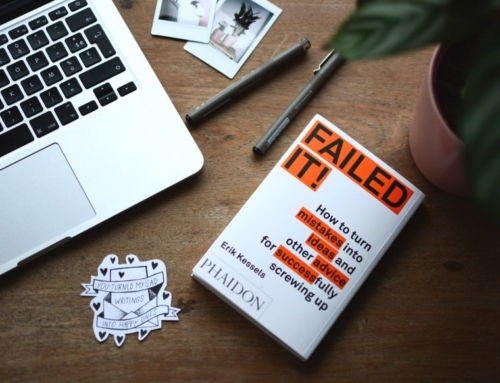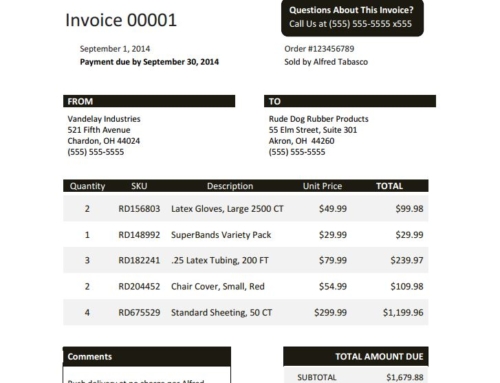One of the most important time spent in an accounts receivable professionals day is making follow up phone calls. Follow up phone calls are made to customers who have already been reached out to once, but have yet to pay. The customer may have not answered the call, but you left a voicemail and want to be sure they received it. The customer could have actually spoken with you and made a promise to pay, but didn’t make the payment, which would especially require a follow up phone call.
A follow up gives those customers who are clearly dragging their feet on making a payment the extra push they need in order for you to collect. These are very important phone calls to make every day, so setting reminders for follow ups is crucial for day-to-day collections success. Below are three different methods collectors typically use for setting accounts receivable follow up reminders, with both their pros and cons.
CALENDAR
This is the “old fashioned” way of making accounts receivable follow up reminders. This is usually a paper calendar on someone’s desk or a planner where the accounts receivable professional can write down who they need to call and one what day. This is the most cost effective option, as most calendars such as this don’t run more than $8. However, it is also the option that is most rife with errors. A collector can forget to write down an account name, and then they will lose sight of that customer. If you are not at your desk, you can also miss the call. There is also no visibility into whether that follow up call was made.
OUTLOOK OR GMAIL
This is an option that many accounts receivable professionals use because it’s already a platform you are using. There is no additional cost to use the calendar that already exists in your email platform. Additionally, your email platform will usually pop up reminders for you so that you won’t miss a phone call while you’re busy. However, these reminders are not synced in with your existing accounting software, giving management no visibility. If a collector were to leave or go on vacation, no one can see which follow ups they were planning to work on. Collectors can also forget to add an account into their email platform calendar, allowing an oversight of important accounts to call.
ACCOUNTS RECEIVABLE AUTOMATION
This is the most ideal option for accounts receivable professionals. It fills in the gaps that all the above options fail to reach, such as visibility and mistakes. An accounts receivable automation platform is integrated with your accounting software, directly syncing which accounts are passed due and which ones need follow ups. The automation software can be accessed by upper management and follow ups can be assigned to different users, allowing collection activities to continue even when a collector is not in the office. Follow up reminders can be set to pop up directly on the home screen of where you are already working on all your collection activities. The only downside is this is an additional cost to purchase, unlike your already existing email platform or a cheap calendar option.
Each option has its upsides and downsides and your choice on which follow up reminder you use is really dependent on how large your accounts receivable department is, how many invoices you typically process a month and how many customers you have. However, you are likely to make mistakes if you are not using an accounts receivable automation tool. This option is the most robust for any company with more than 100 invoices a month.